Create screenshots and screen recording in one click
Simplify communication. Work on projects twice as fast
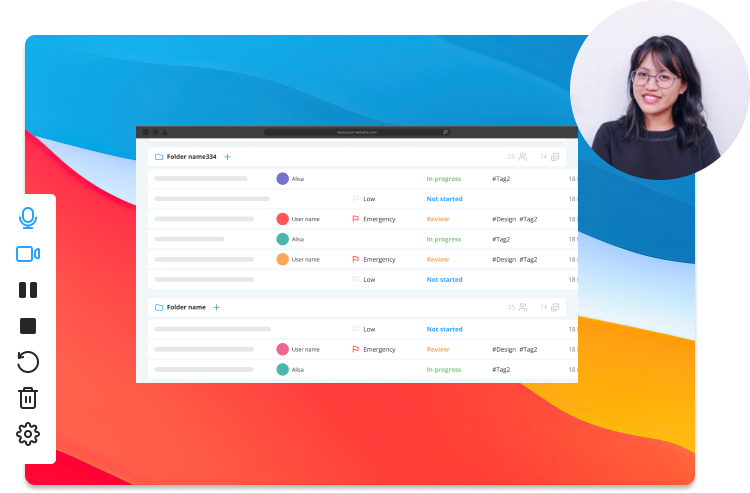
How mindrecorder work
Large selection of tools
for your work

Draw
Point out
Emphasize
Write
Circle
Hide
Specify steps
Record both screen and
camera
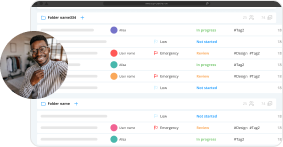
Fast sharing and saving via
the cloud
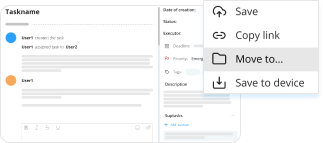
Create a team and organize projects
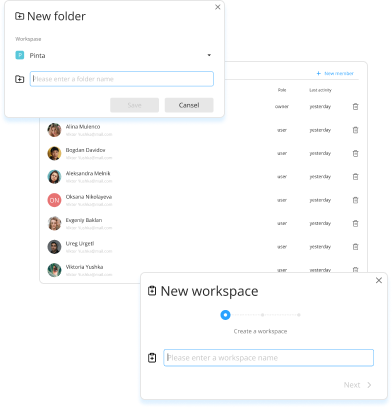
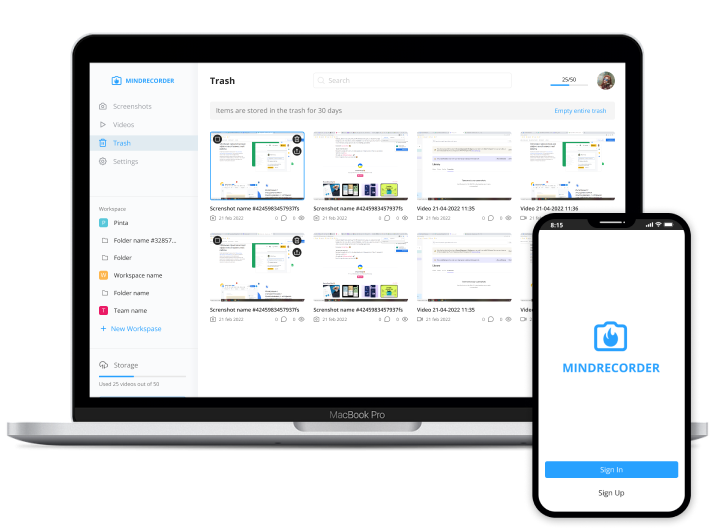
Convenient work with any
platform
Mobile and desktop apps
User Reviews
We help organize the workflow
Mindrecorder is designed for people who want to improve their workflow and take their productivity to the next level.
Saved me hundreds of hours
Love this extension. It's saved me hundreds of hours of work by allowing me to download full-screen screenshots in one click.
Karina
24 aug
Very useful tool
Mindrecorder amplifies my communication with the team like nothing else has. It's a communication tool that should be in every executive's toolbox.
Janet
06 jun
I love it
The recording feature is very useful too.The best screen capture.
Ohmed
09 dec
Convenient communication
It allows me to connect more personally with people without having to do 75 different one-on-one calls, which is just impossible at scale.
Alex
24 oct
Awesome!
This tool has a really smooth select and capture feature that allows you to quickly zoom in and out, capture, mark up and save selected areas and save your image in a matter of seconds.
It is fast enough to let you share and annotate anything you are discussing over chat video conf. Just used it to take snapshots of small msitakes and make annotations for our web developer. Now,I have a permanent record of final change requests before sign off.
Serhio
16 sep
Pricing and Plans
Monthly
Annual
Free
0
For each friend you can get 25 additional videos
Options
Number of media: 75 media per month
Number of spaces: 1 space
Number of invited creators: 15 creators
Ability to create public links to videos and spaces
Standard video and screenshot quality
Limited access to support (e.g. email only)
Basic statistics of video and space views
Premium
6
You can pay for a year in advance
(save 20%)
Options
Number of media: Unlimited media
Number of spaces: 3 spaces
Number of invited creators: Unlimited number of creators
Ability to create private links to videos and spaces for restricted access
High quality video and screenshots
Priority support with fast response times
Additional tools and analytics to manage content and views
Ability to integrate with external services and platforms
Full statistics of video and space views with advanced analytical capabilities
'No ads' option for videos and spaces
Providing an API for developers and the ability to create your own integrations
Enterprise request a quote
You can pay for a year in advance
(save 20%)
Options
Number of media: Unlimited media
Number of spaces: Unlimited number of spaces
Number of invited creators: Unlimited number of creators
Ability to create private links to videos and spaces for restricted access
High quality video and screenshots
Priority and personalized support
Advanced tools and analytics for teams and collaboration
Possibility of a white label (white-label) with the possibility of using your own branding
Providing an advanced level of security and access control
Live Streaming Option for Webinars and Online Events
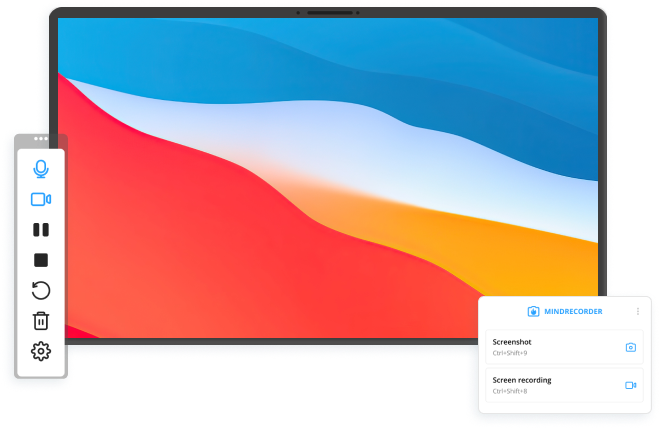
See for yourself all the benefits of mindrecordera
© 2021. All rights reserved. Proudly presenter by Pinta Webware.